How to Build a Gaming PC for Under $500 in 2024: A Step-by-Step Guide

Want to build a gaming PC on a tight budget? This guide shows you how to build a gaming PC for under $500 in 2024, with part recommendations, benchmarks, and tips to maximize performance.

Introduction
Building a gaming PC doesn’t have to cost a fortune. With the right parts and a little know-how, you can create a budget gaming rig capable of running popular titles like Fortnite, Valorant, and GTA V at smooth framerates—all for under $500. Whether you’re a first-time builder or a seasoned pro, this guide will walk you through the process step-by-step, complete with part recommendations and performance benchmarks.
Why Build a Gaming PC Under $500?
- Affordability: Pre-built gaming PCs often cost $700+ for similar performance.
- Customization: Choose parts that fit your needs and upgrade later.
- Learning Experience: Gain valuable skills in PC building and troubleshooting.
Step 1: Set Your Budget and Goals
Before buying parts, decide:
- What Games You’ll Play:
- Esports (e.g., Fortnite, Valorant): Low-to-mid settings at 1080p.
- AAA Games (e.g., Cyberpunk 2077, Elden Ring): Low settings at 720p-1080p.
- Upgrade Plans: Leave room for future upgrades (e.g., GPU, RAM).
Step 2: Choose Your Parts
1. CPU: AMD Ryzen 5 5600G ($120)
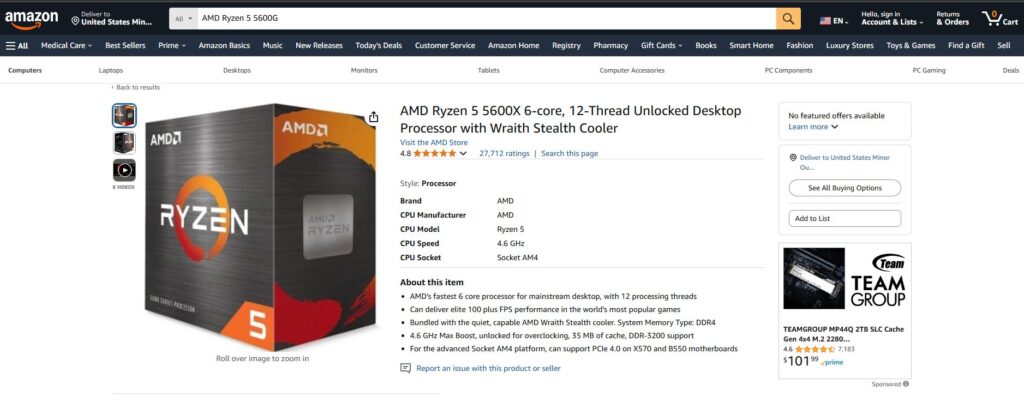
- Why: Integrated Vega 7 graphics for gaming without a dedicated GPU.
- Performance: Handles Fortnite at 60 FPS (Medium settings, 1080p).
2. Motherboard: ASRock B450M PRO4 ($70)
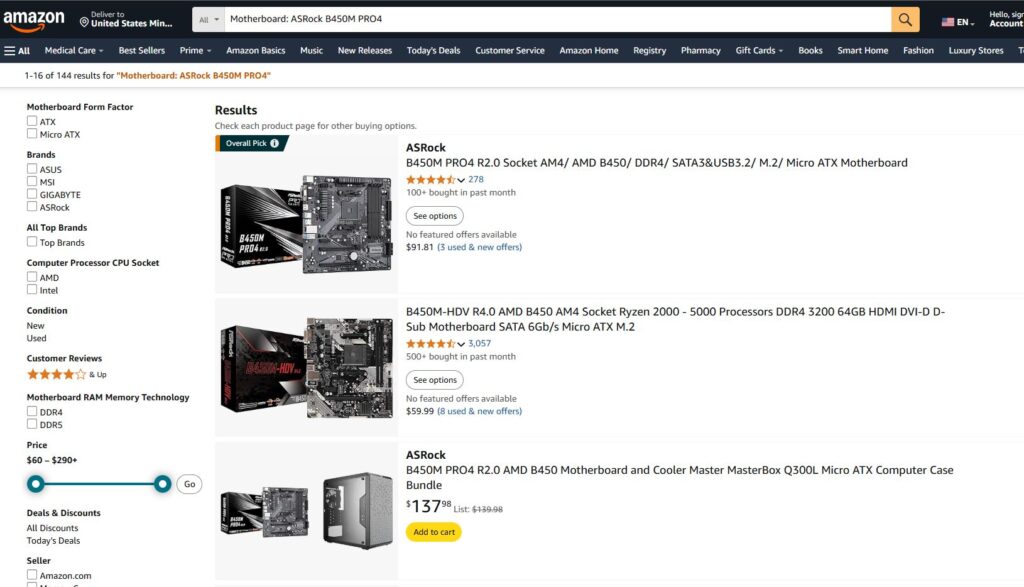
- Why: Affordable, supports future upgrades, and compatible with Ryzen 5000 series.
3. RAM: TEAMGROUP T-Force Vulcan Z 16GB (2 x 8GB) DDR4-3200 ($40)
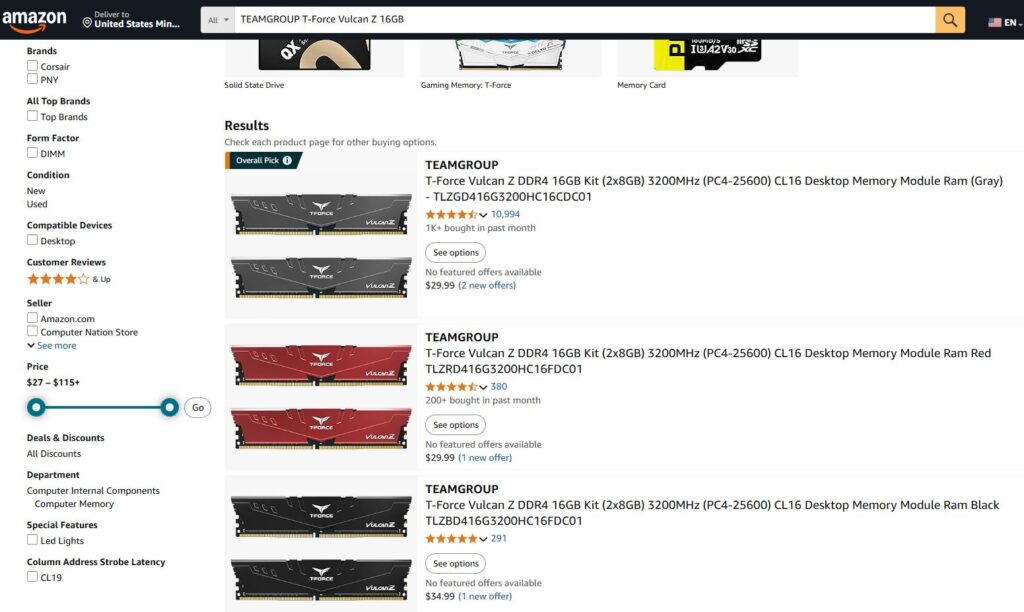
- Why: 16GB is the sweet spot for gaming in 2024.
4. Storage: Kingston NV2 500GB NVMe SSD ($35)
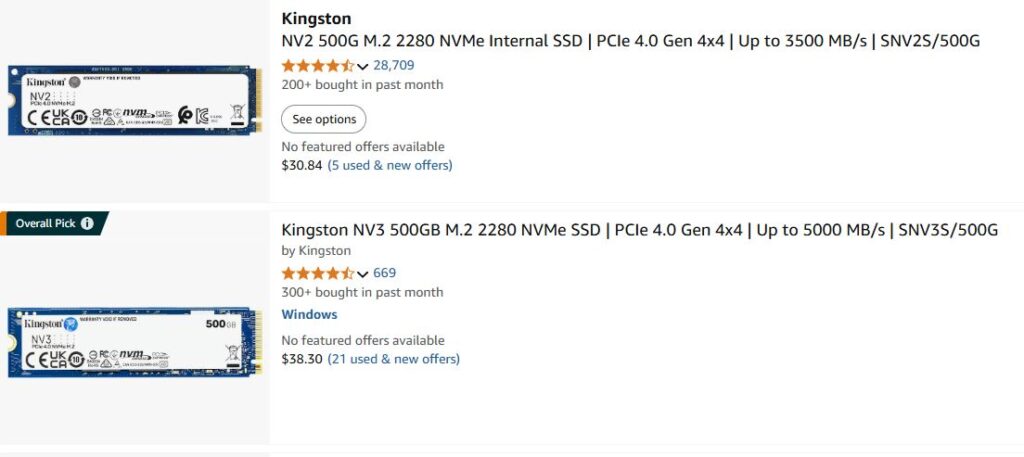
- Why: Fast boot times and enough space for 3-4 AAA games.
5. Power Supply: EVGA 500 W1, 80+ WHITE 500W ($40)
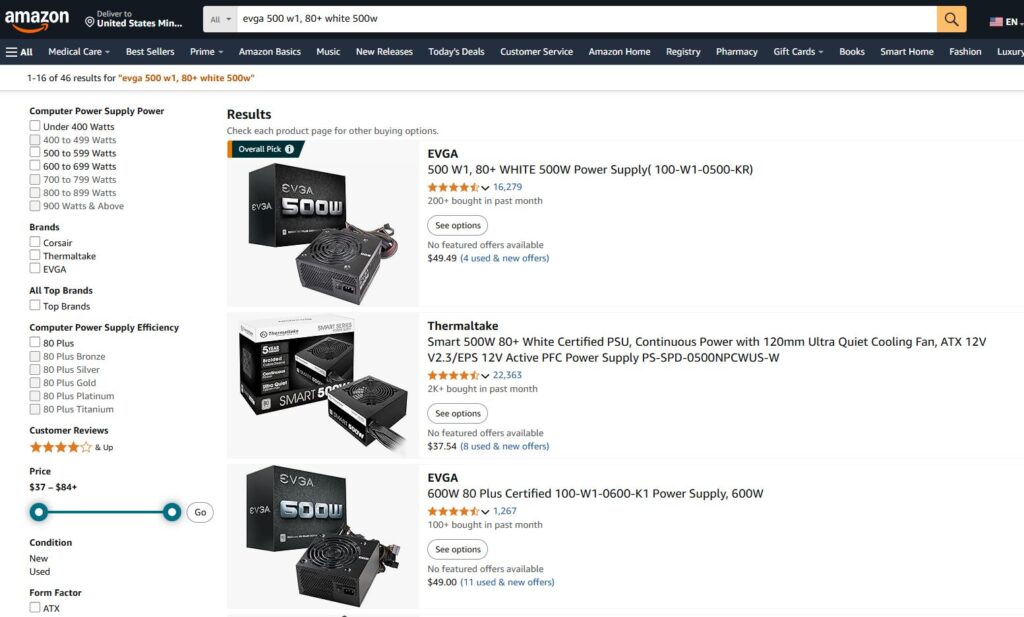
- Why: Reliable and sufficient for this build.
6. Case: Cooler Master MasterBox Q300L ($50)
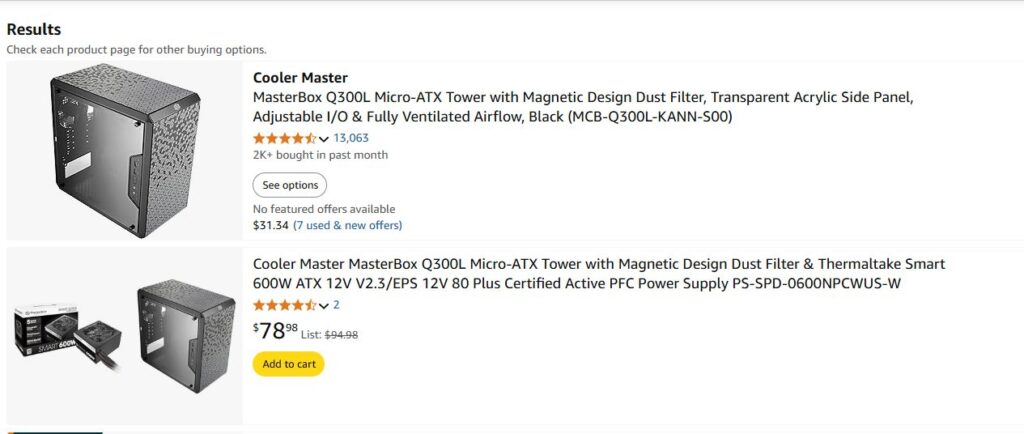
- Why: Compact, good airflow, and easy to build in.
7. Optional GPU: Used GTX 1650 Super ($100)
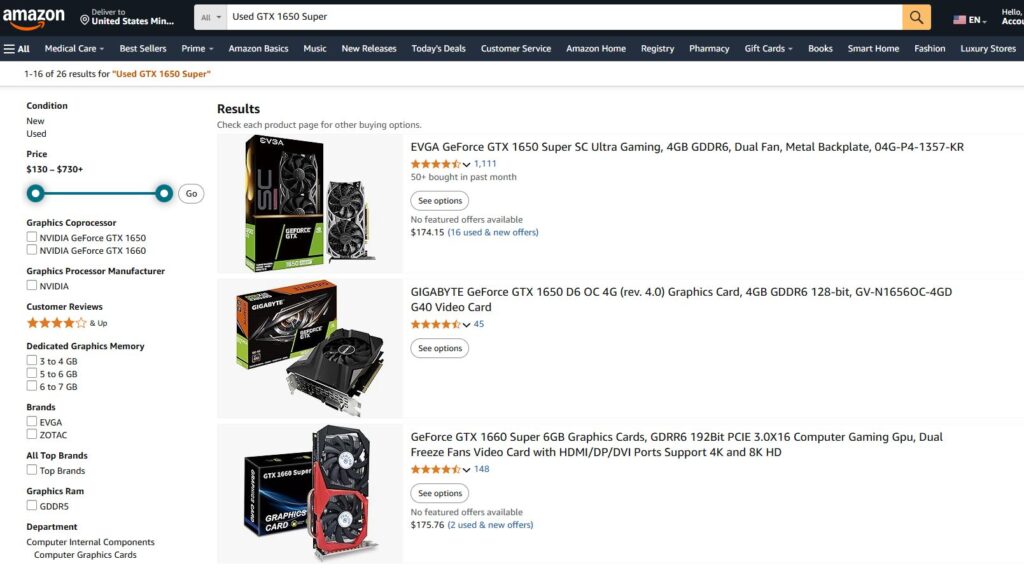
- Why: Adds extra power for AAA games at 1080p.
Step 3: Build Your PC
Follow these steps to assemble your PC:
1. Prepare Your Workspace
- Use a clean, static-free surface.
- Gather tools: Phillips screwdriver, zip ties, and thermal paste.
2. Install the CPU
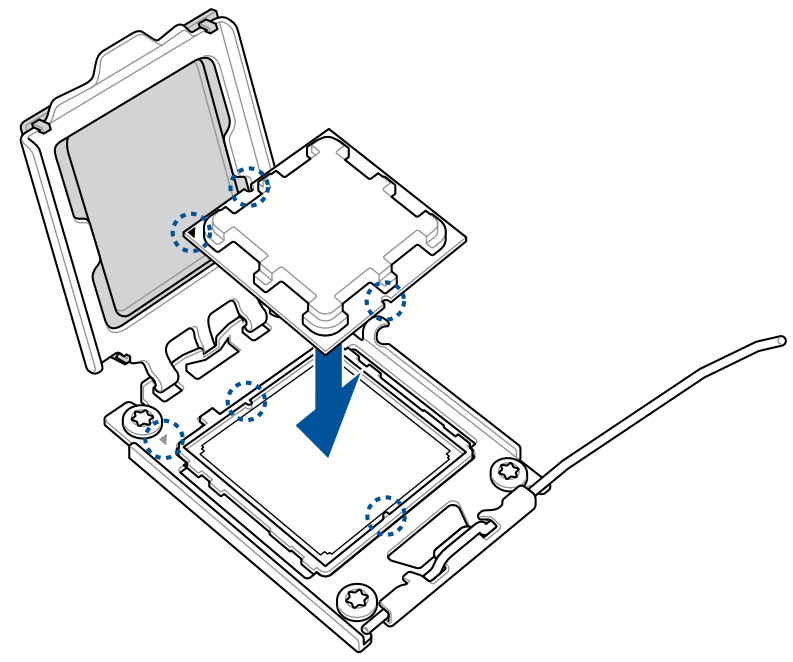
- Unlock the CPU socket on the motherboard.
- Align the Ryzen 5 5600G with the socket and gently place it in.
- Secure the CPU cooler (included with the Ryzen 5 5600G).
3. Install the RAM

- Insert the RAM sticks into the DIMM slots (check the motherboard manual for proper placement).
4. Mount the Motherboard
- Secure the motherboard to the case using the included screws.
5. Install the Storage

- Insert the NVMe SSD into the M.2 slot on the motherboard.
6. Install the Power Supply
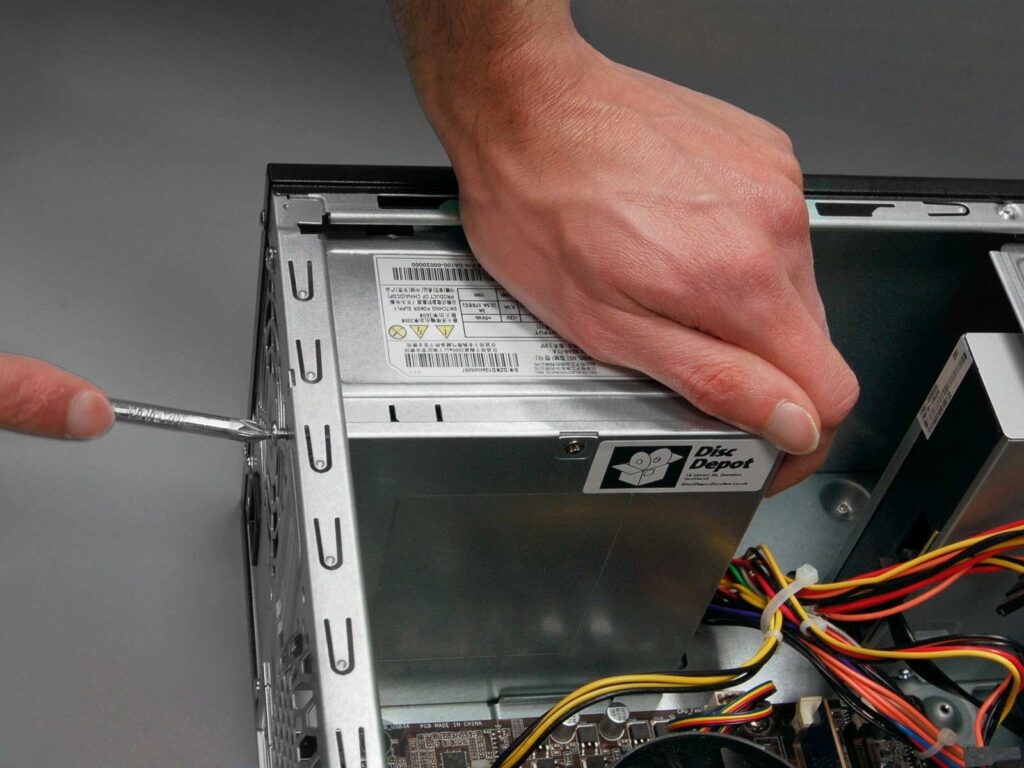
- Mount the PSU in the case and connect the necessary cables (24-pin ATX, 8-pin CPU, etc.).
7. Install the GPU (Optional)
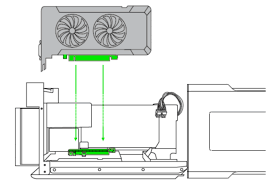
- Insert the GTX 1650 Super into the PCIe x16 slot and secure it with screws.
8. Cable Management
- Use zip ties to organize cables and improve airflow.
9. Power On and Install OS

- Connect your monitor, keyboard, and mouse.
- Install Windows 10/11 via a USB drive
Step 4: Optimize Your PC for Gaming
- Update Drivers: Download the latest drivers for your CPU, GPU, and motherboard.
- Enable XMP: Activate XMP in the BIOS to run your RAM at 3200 MHz.
- Adjust In-Game Settings: Lower settings like shadows and textures for better performance.
- Install Essential Software:
- MSI Afterburner: Monitor performance and overclock your GPU.
- Razer Cortex: Optimize game settings and free up system resources.
Performance Benchmarks
Here’s what you can expect from this $500 build:
| Game | Settings | Resolution | FPS |
| Fortnite | Medium | 1080p | 60+ |
| Valorant | High | 1080p | 120+ |
| GTA V | Low-Medium | 1080p | 50-60 |
| Cyberpunk 2077 | Low | 720p | 30-40 |
Step 5: Future Upgrades
- Add a Dedicated GPU: Upgrade to an RTX 3050 or RX 6600 for 1080p gaming.
- Increase Storage: Add a 1TB SSD or HDD for more games.
- Upgrade CPU Cooler: Improve thermals with an aftermarket cooler.
watch video
FAQs
Q: Can I play AAA games on this build?
A: Yes, but at low settings and 720p-1080p. Adding a GPU like the GTX 1650 Super will improve performance.
Q: Is building a PC cheaper than buying pre-built?
A: Yes, pre-built PCs often cost 100−100−200 more for similar specs.
Q: Can I upgrade this PC later?
A: Absolutely! This build is designed for easy upgrades.
Ready to Build Your PC?
Bookmark this post—we’ll update it with new part recommendations and deals as 2024 progresses!
Explore More:
- Best Gaming Laptops Under $1,000: chugames.com/blog/gaming-laptops
- How to Earn Money Playing Games: chugames.com/blog/earn-money-gaming


2 thoughts on “How to Build a Gaming PC for Under $500 in 2024: A Step-by-Step Guide”